Install Apache2 Di Linux Ubuntu Server 14.04
Install Apache2 Di Linux Ubuntu Server 14.04
sudo apt-get update && sudo apt-get upgrade
• Langkah pertama install Apache2
sudo apt-get install apache2 apache2-utils
• Langkah ke-2 lakukan konfigurasi untuk Apache2
sudo cp /etc/apache2/mods-enabled/dir.conf dir.conf.bak
sudo nano /etc/apache2/mods-enabled/dir.conf
Ubah dari seperti ini:
<IfModule mod_dir.c>
DirectoryIndex index.html index.cgi index.pl index.php index.xhtml
index.htm
</IfModule>
# vim: syntax=apache ts=4 sw=4 sts=4 sr noet
menjadi seperti ini:
<IfModule mod_dir.c>
DirectoryIndex index.php index.html index.cgi index.pl index.xhtml
index.htm
</IfModule>
# vim: syntax=apache ts=4 sw=4 sts=4 sr noet
Jika sudah simpan dengan menekan ctrl + o – enter dan ctrl + x
• Langkah ke-3 restart service apache2
sudo service apache2 restart
• Langkah ke-4 cek dengan web browser Anda dengan mengakses localhost / ip server. Jika
install dan konfigurasi berhasil maka akan tampil seperti ini.
Share this:
Enter your email address to get update from HusnuBoys.
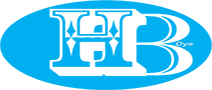

Tidak ada komentar